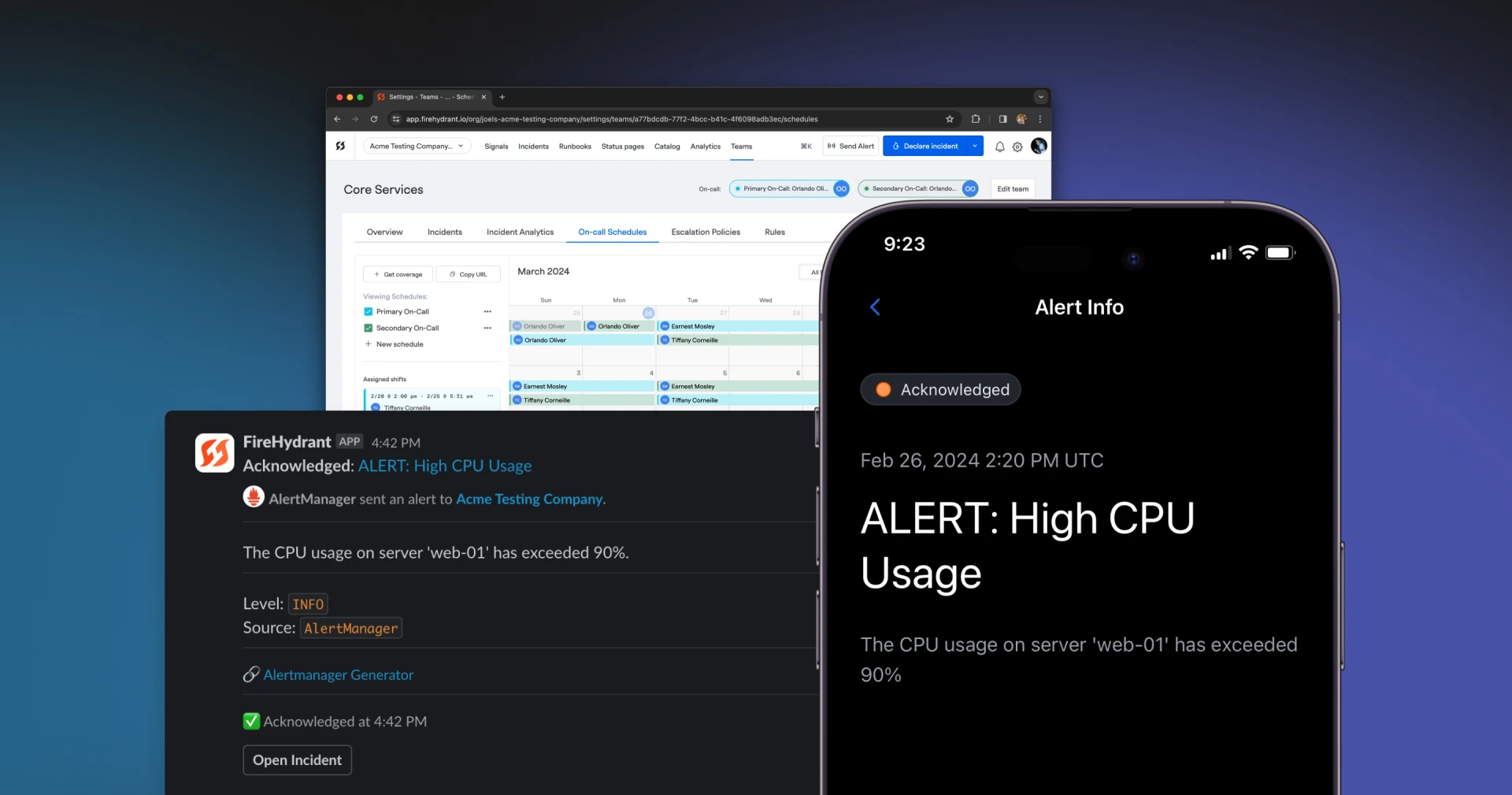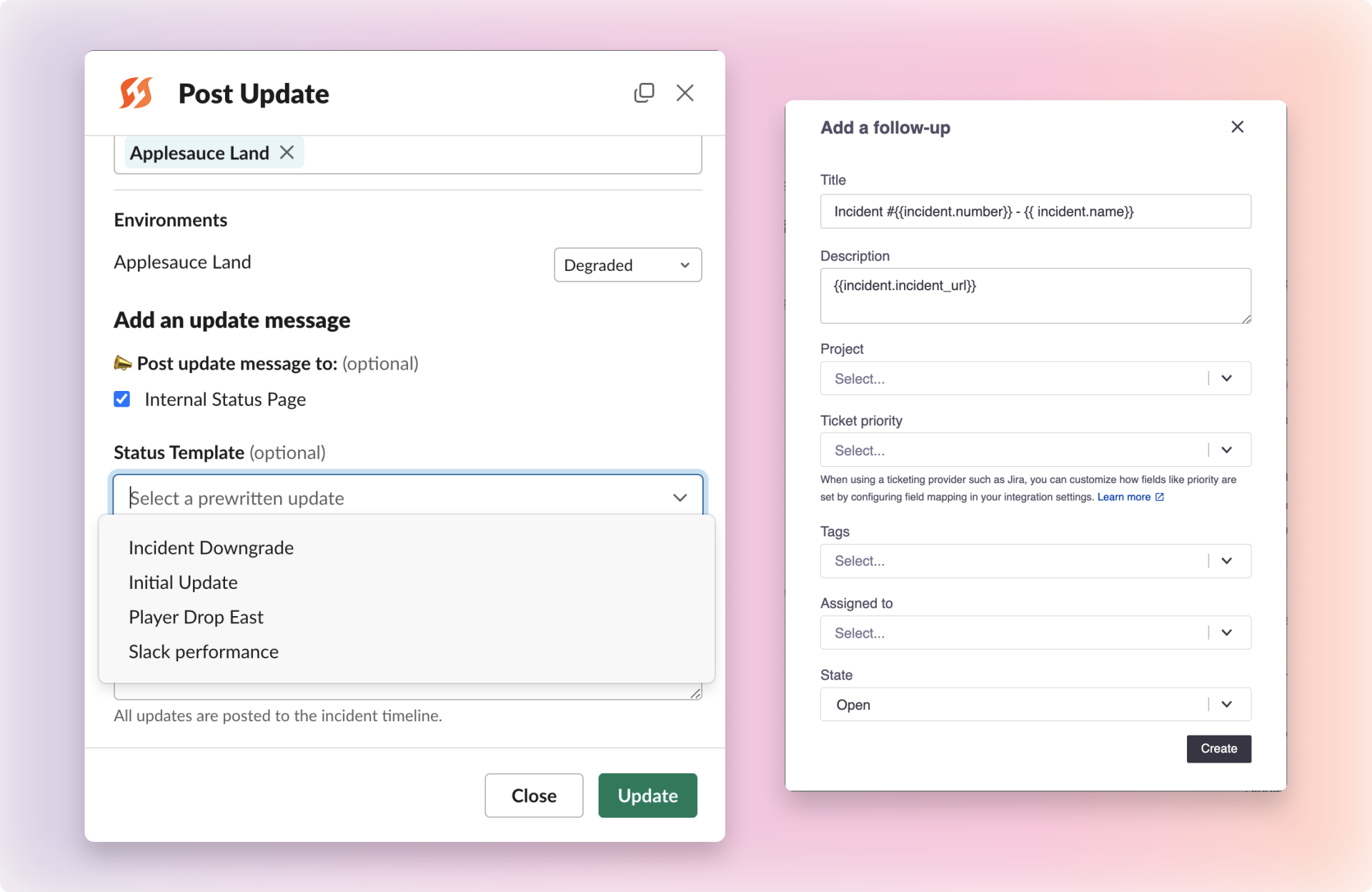Today, we’re excited to announce the GA release of Signals, the alerting tool for modern devops teams. Read more about launch on our blog post.
Schedules that Work for You
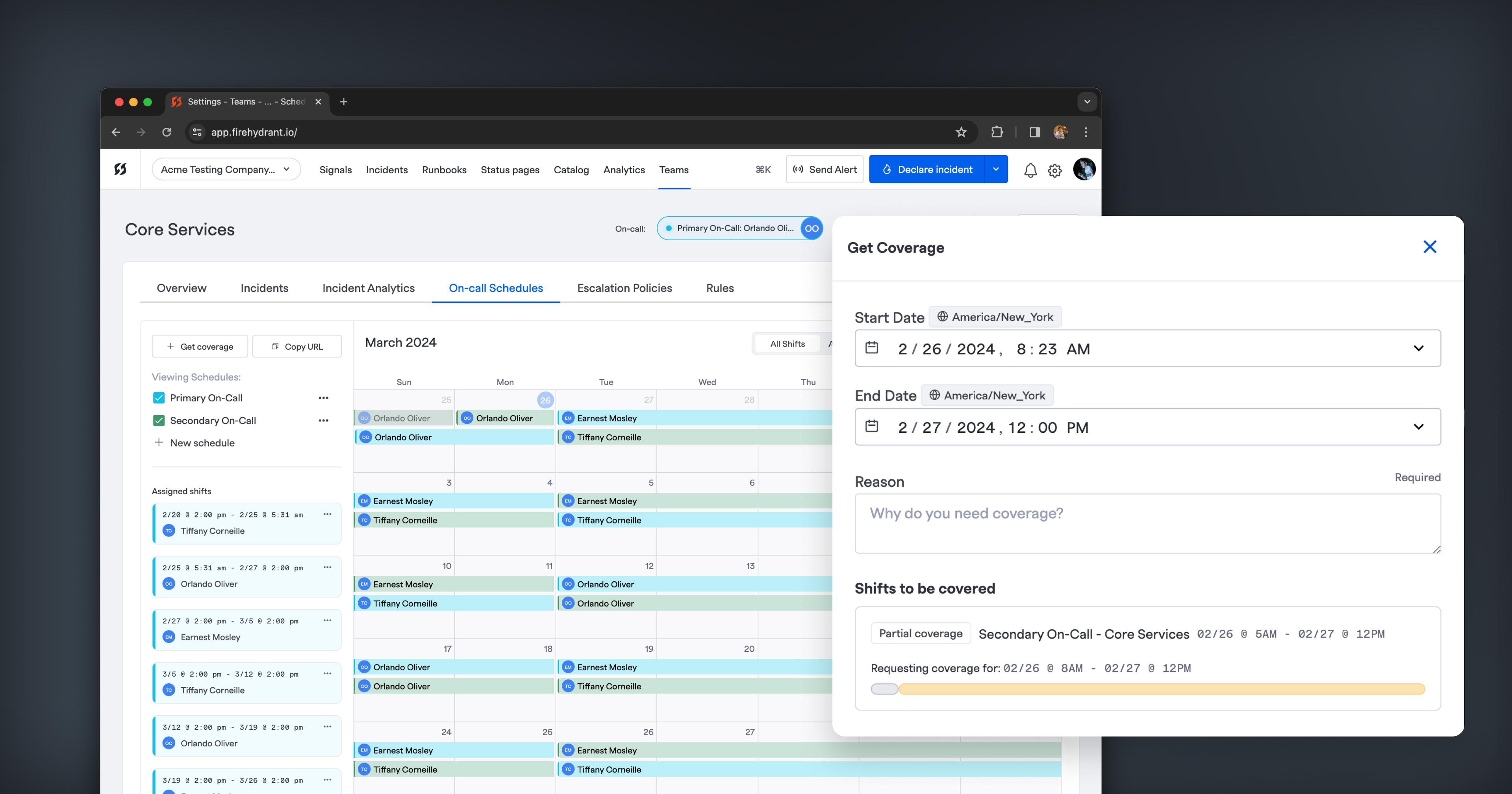 FireHydrant now comes with team based on-call schedules, making coordination of notifications and incident management a breeze. Schedules are incredibly flexible, allowing you to create schedules that match your teams’ needs. As easy as managing a Google Calendar, on-call schedules in FireHydrant allow you to quickly re-assign shifts or even portions of a shift. Users can easily request coverage from their team without needing an override or a whole schedule recreated.
FireHydrant now comes with team based on-call schedules, making coordination of notifications and incident management a breeze. Schedules are incredibly flexible, allowing you to create schedules that match your teams’ needs. As easy as managing a Google Calendar, on-call schedules in FireHydrant allow you to quickly re-assign shifts or even portions of a shift. Users can easily request coverage from their team without needing an override or a whole schedule recreated.
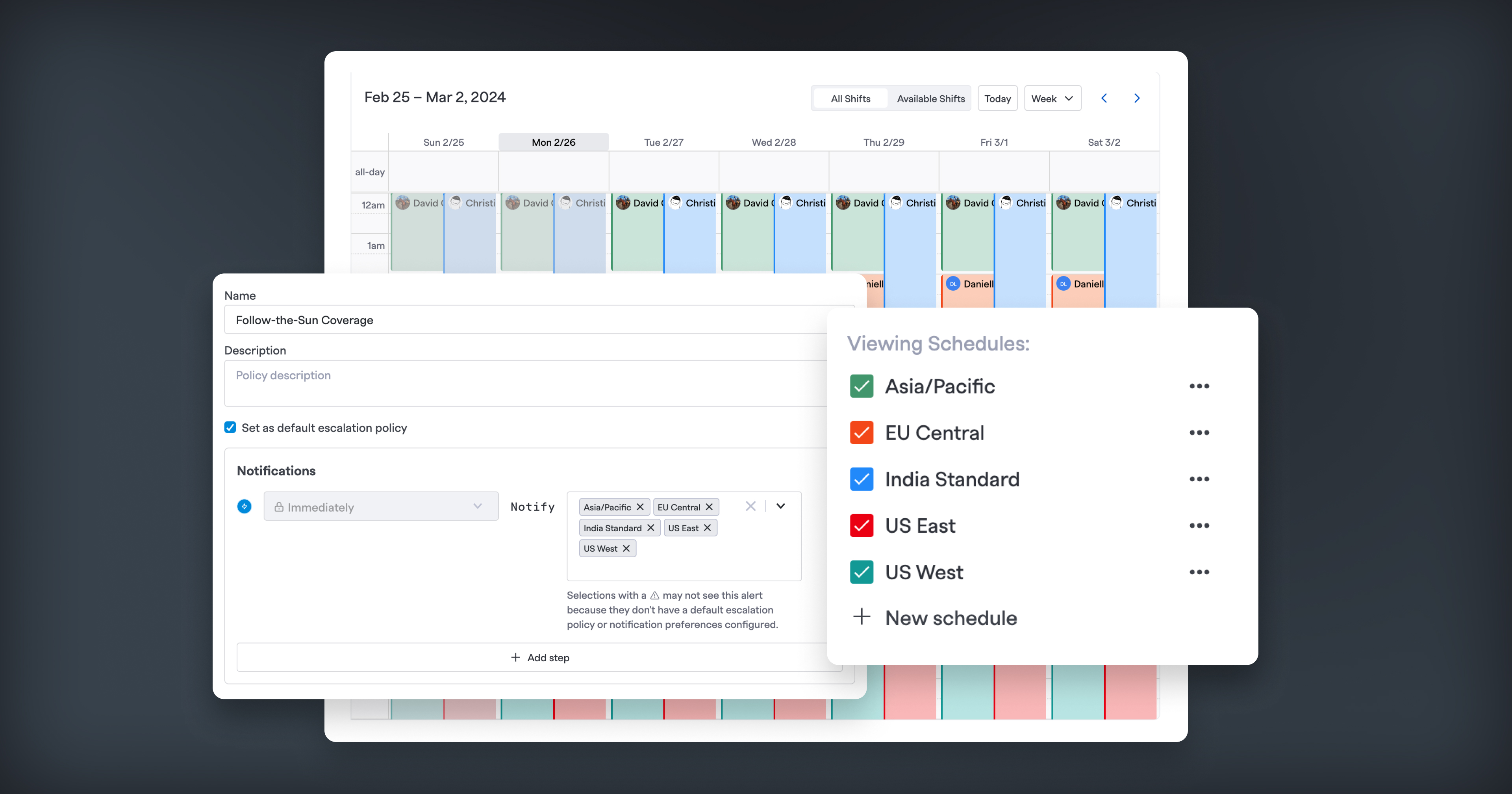 Escalation policies in FireHydrant make it easy to set up your on-call program for each team. Escalation policies will route incoming Alerts to on-call schedules, users, or even Slack channels and allow you to set up multiple escalation steps when an alert is escalated. Any step in an escalation policy can route Alerts to multiple targets, making rotations like follow-the-sun coverage a breeze. An escalation policy can also repeat as many times as you like and ultimately can hand an alert off to another team (using their default escalation policy).
Escalation policies in FireHydrant make it easy to set up your on-call program for each team. Escalation policies will route incoming Alerts to on-call schedules, users, or even Slack channels and allow you to set up multiple escalation steps when an alert is escalated. Any step in an escalation policy can route Alerts to multiple targets, making rotations like follow-the-sun coverage a breeze. An escalation policy can also repeat as many times as you like and ultimately can hand an alert off to another team (using their default escalation policy).
Alerts In Your Control
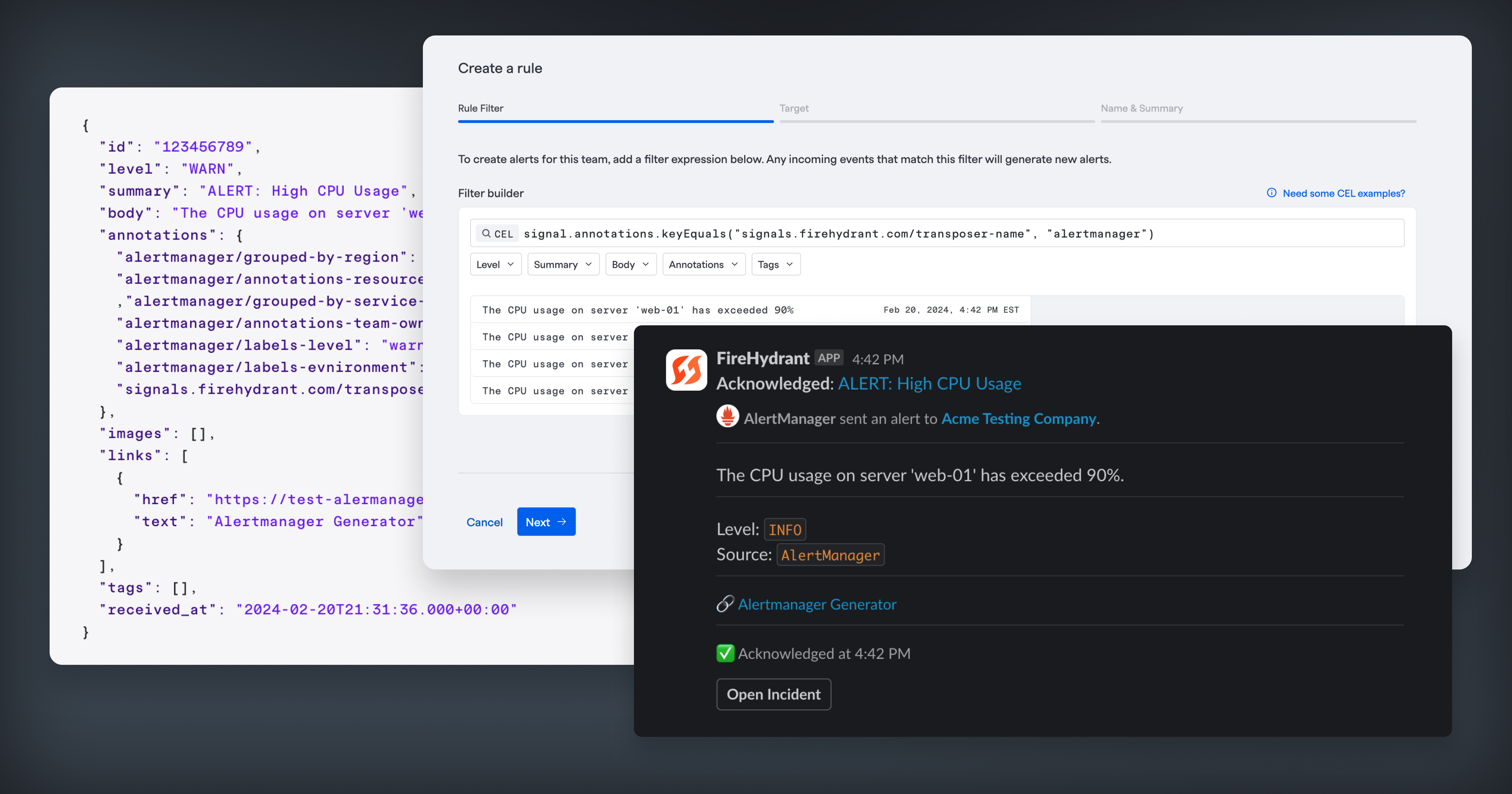 Alerts in Signals start with incoming events, most of which can be easily created from webhooks. Signals comes with a simple HTTP webhook as well as many provider-specific webhooks to make sure the data gets properly ingested. Events can include a variety of data including your services and other catalog components to make sure Alerts are actionable for your responders.
Events are just the start, though, because Signals is a declarative Alerting system: we only create alerts for the events that matter to you. Each team can create and maintain their own Alert Rules that take incoming events, look for specific data in the payload, and then create Alerts that are sent to an escalation policy, an on-call schedule, or a specific user. Alert Rules use CEL expressions to help you create highly specific and powerful rules for matching incoming event payloads.
Alerts in Signals start with incoming events, most of which can be easily created from webhooks. Signals comes with a simple HTTP webhook as well as many provider-specific webhooks to make sure the data gets properly ingested. Events can include a variety of data including your services and other catalog components to make sure Alerts are actionable for your responders.
Events are just the start, though, because Signals is a declarative Alerting system: we only create alerts for the events that matter to you. Each team can create and maintain their own Alert Rules that take incoming events, look for specific data in the payload, and then create Alerts that are sent to an escalation policy, an on-call schedule, or a specific user. Alert Rules use CEL expressions to help you create highly specific and powerful rules for matching incoming event payloads.
Get Notified Where You Are
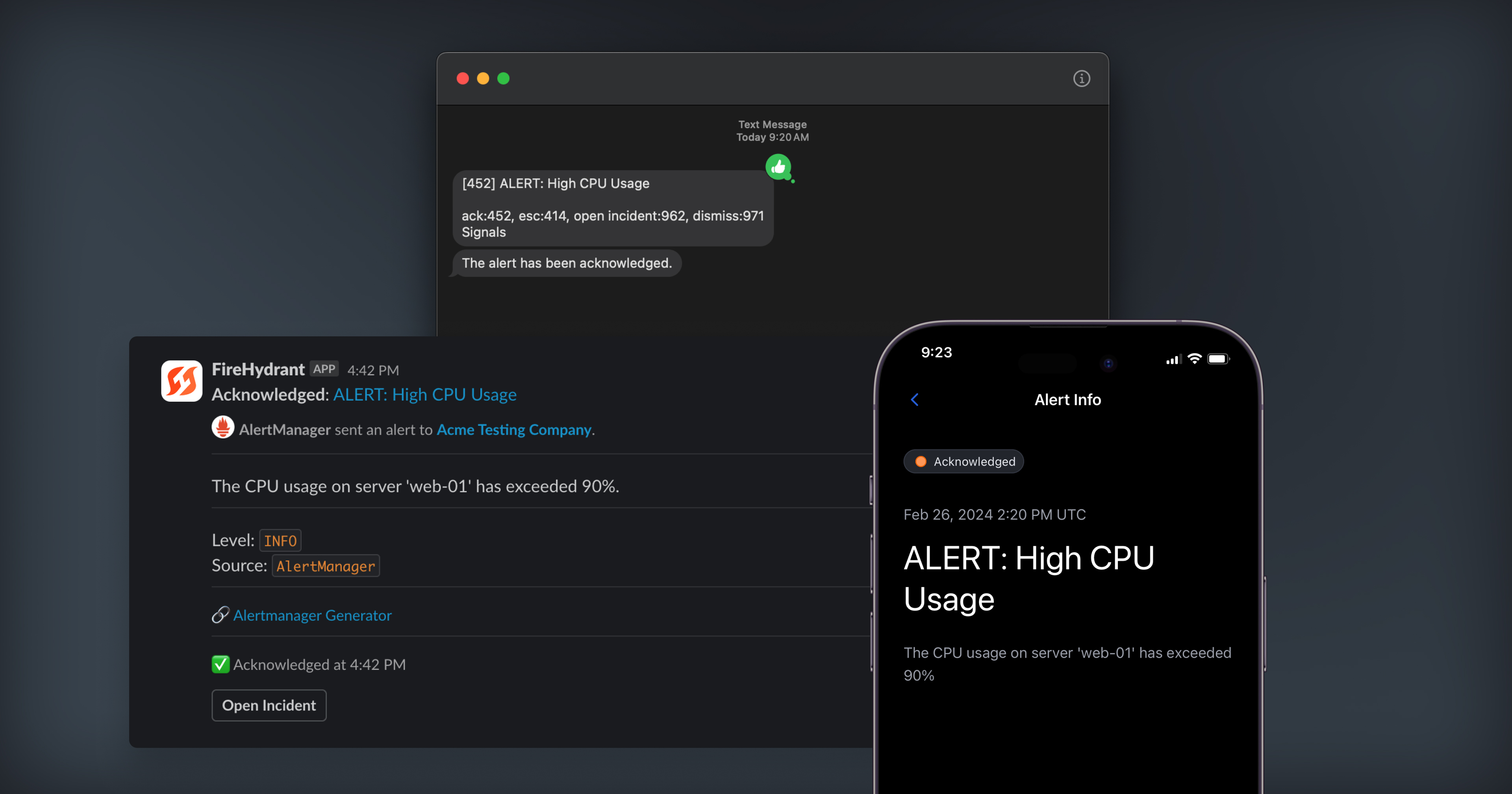 On-call users can easily receive Alerts where they need, including our brand new iOS and Android apps. Users can configure their own notification preferences which include SMS, WhatsApp message, voice calls (where supported), mobile app notifications, email, and of course, Slack. Regardless of where they receive notifications, users can quickly respond to alerts: acknowledging, escalating, dismissing, or even quickly opening an incident from them.
On-call users can easily receive Alerts where they need, including our brand new iOS and Android apps. Users can configure their own notification preferences which include SMS, WhatsApp message, voice calls (where supported), mobile app notifications, email, and of course, Slack. Regardless of where they receive notifications, users can quickly respond to alerts: acknowledging, escalating, dismissing, or even quickly opening an incident from them.
Integrated into Incident Management
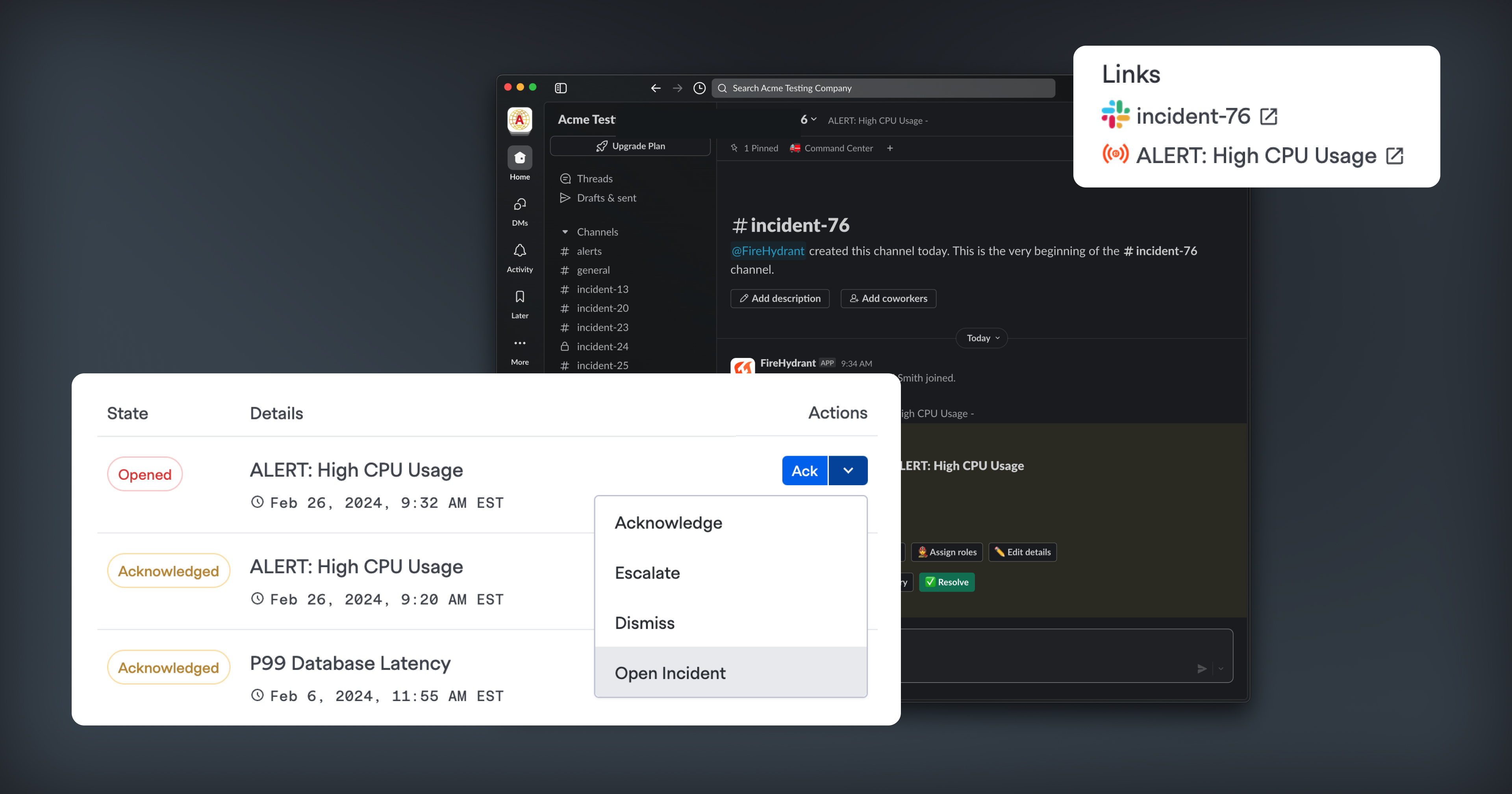 Signals integrates seamlessly into your incident management practices.
Easily declare incidents from an Alert to assemble your team. You can even create Runbook steps to pull in on-call engineers and send alerts to responders about new incidents.
And speaking of incidents, in FireHydrant, Alerts and Incidents are separate concepts. Not every alert ultimately becomes an Incident, an important distinction not only for your incident management process, but also for understanding the effectiveness of your alerting pipeline when reviewing your data.
To get started, read our Signals Documentation and reach out to our team about trying Signals today.
Signals integrates seamlessly into your incident management practices.
Easily declare incidents from an Alert to assemble your team. You can even create Runbook steps to pull in on-call engineers and send alerts to responders about new incidents.
And speaking of incidents, in FireHydrant, Alerts and Incidents are separate concepts. Not every alert ultimately becomes an Incident, an important distinction not only for your incident management process, but also for understanding the effectiveness of your alerting pipeline when reviewing your data.
To get started, read our Signals Documentation and reach out to our team about trying Signals today.
See FireHydrant in action
See how service catalog, incident management, and incident communications come together in a live demo.
Get a demo