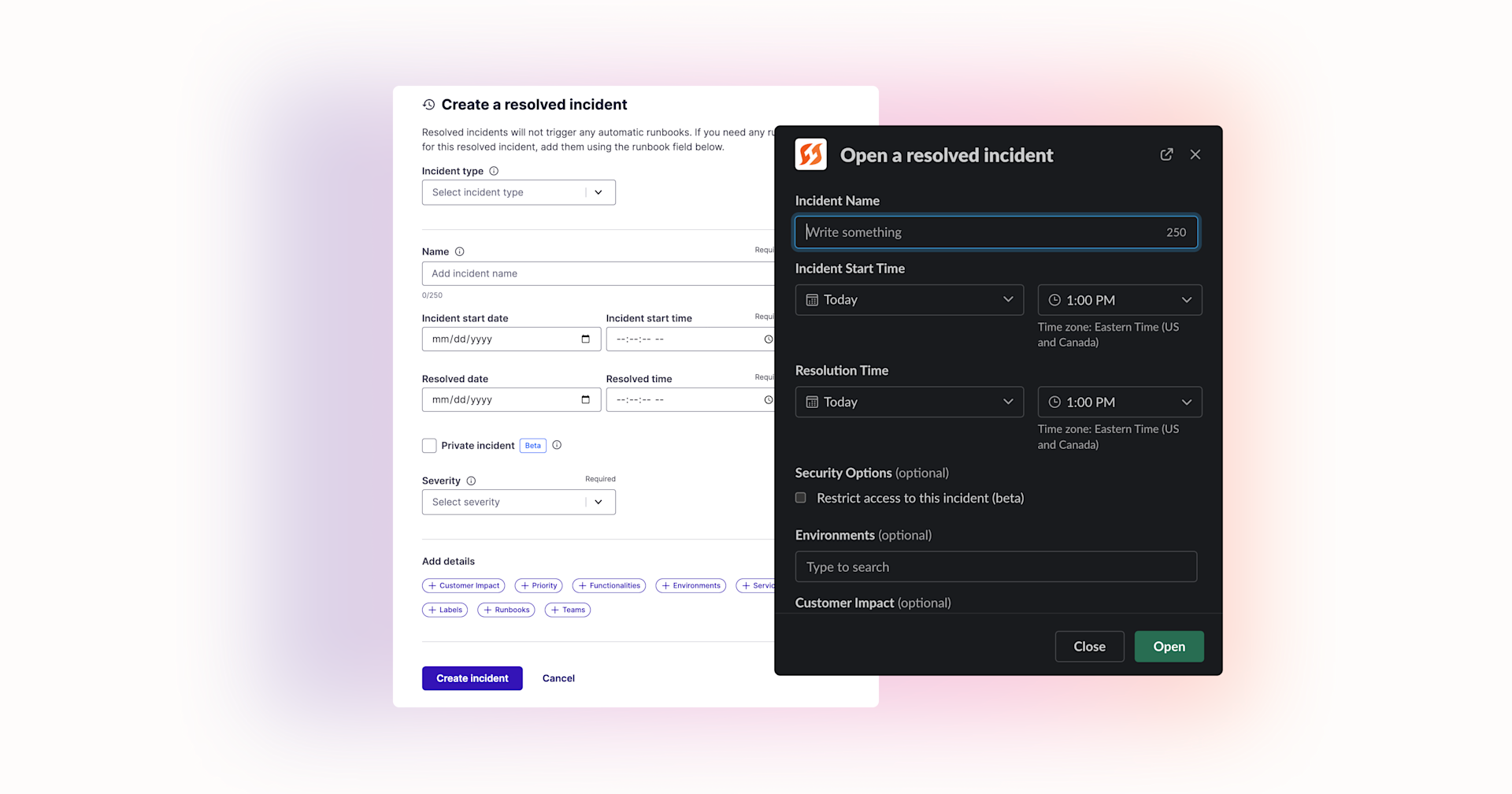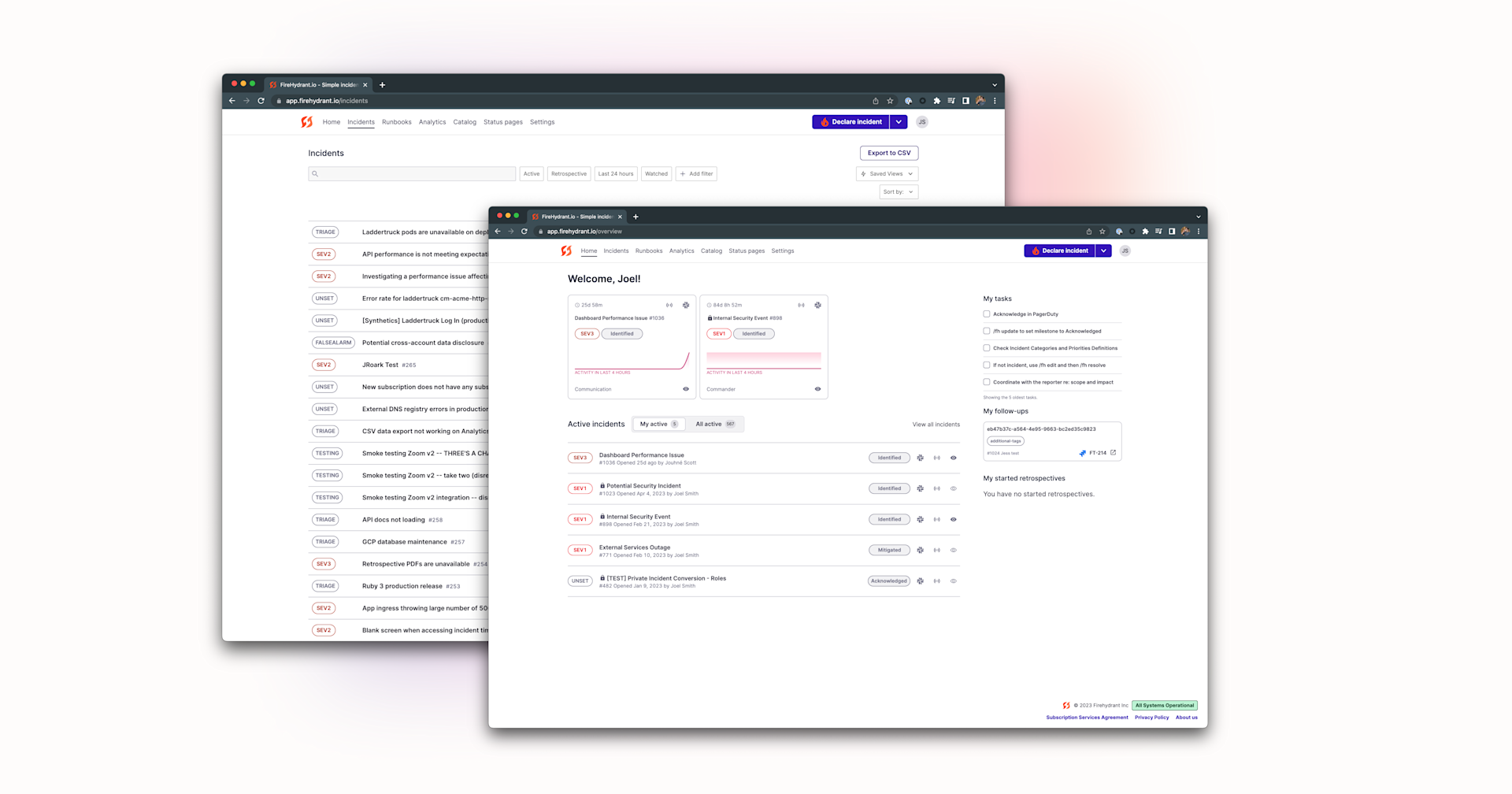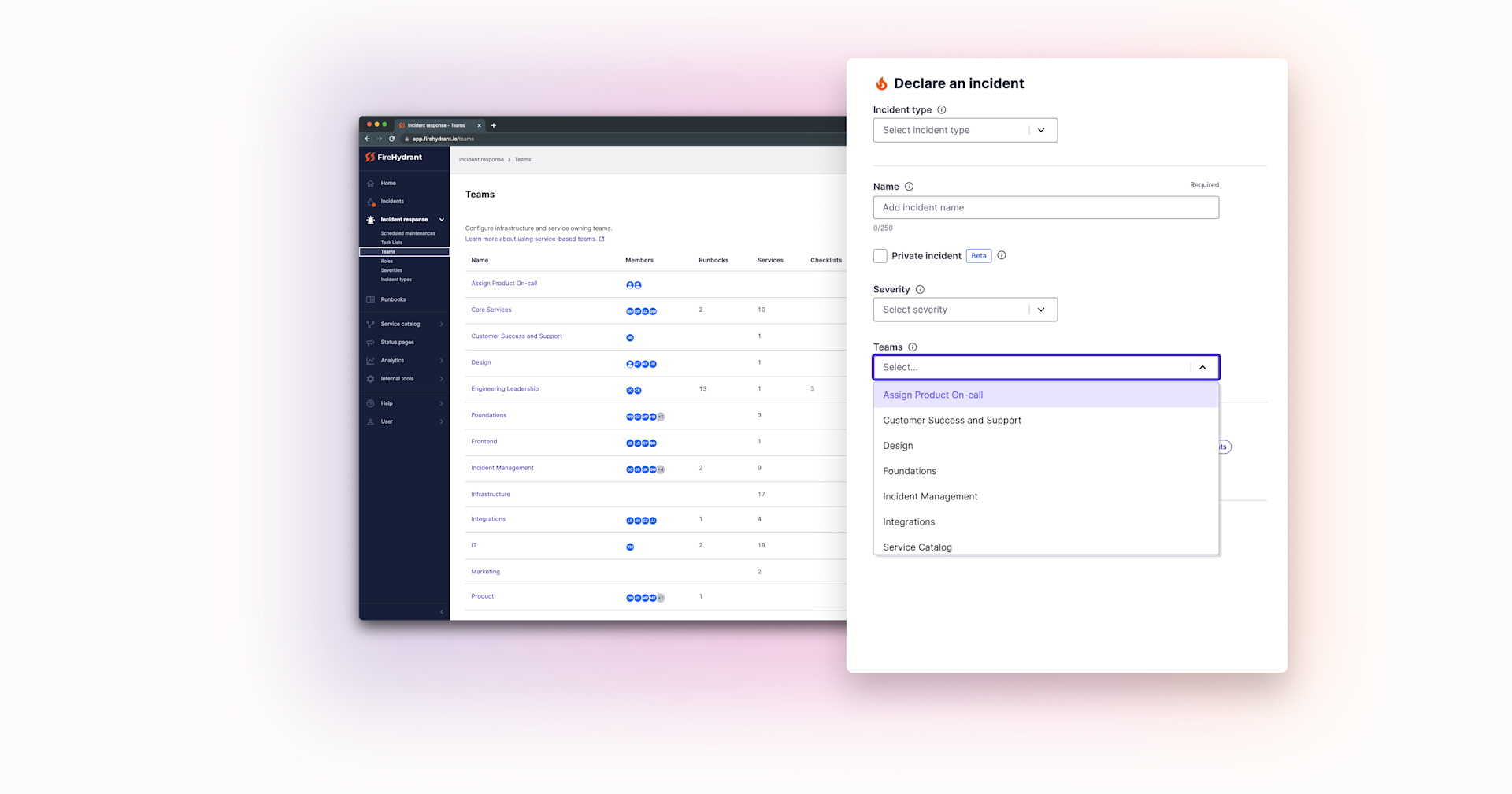Today, we're launching Resolved Incidents to help you and your team track historical or even quickly-resolved incidents. Sometimes, an incident ends up being a quick-win, a Slack thread, or for some reason, just not a part of your typical incident management process. These incidents don't require the same automation and process that active incidents do, and so for all of those incidents, you can now create Resolved Incidents in FireHydrant. Tracking these incidents, even without the full incident management process can help your teams learn more through retrospectives and even richer data about your incidents.
When creating a Resolved Incident, you will add a start and end time to your incident which will be used to populate the started and resolved milestones. These incidents, as the name implies, begin at the "Resolved" milestone. The forms for Resolved incidents will respect your settings for required fields and any additional fields that you and your team want to add for the incident (including any Runbooks that you may wish to run explicitly).
Importantly, Resolved Incidents will skip any automatic runbook triggers, so you don't need to worry about firing off pagers or unnecessary status page updates.
Check out Resolved Incidents today by logging into FireHydrant and selecting "Create Resolved Incident" from the new menu item next to the "Declare Incident" button. You can also run our new Slack command: /fh create-resolved to create a Resolved Incident in Slack. And as always, you can check out our docs to learn more about creating a Resolved Incident.
See FireHydrant in action
See how service catalog, incident management, and incident communications come together in a live demo.
Get a demo