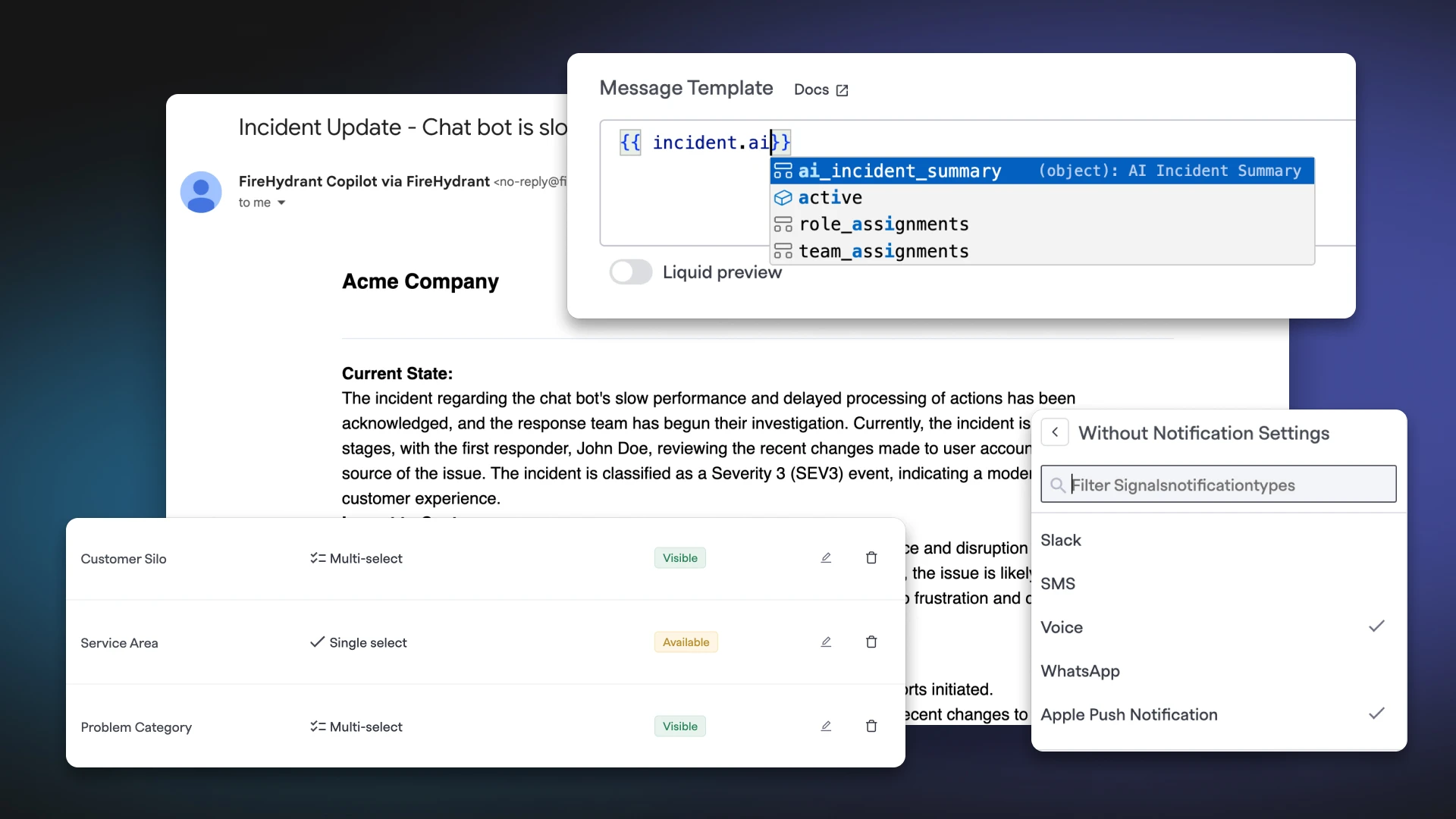To follow up last Friday's cool new Zoom features, we've got a plethora of other improvements and fixes that our team cranked out last week!
Granular AI Controls
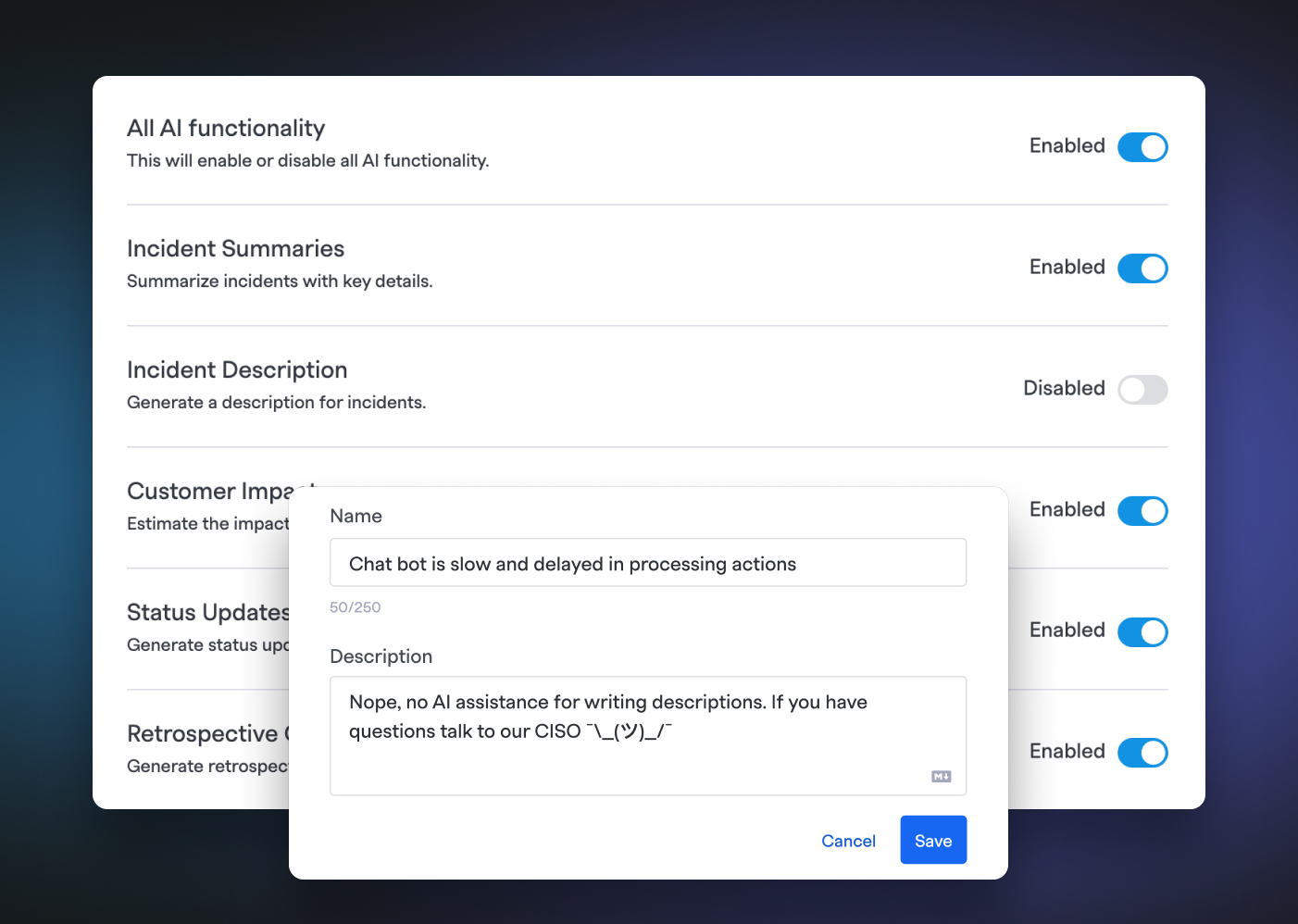
When FireHydrant first put out our AI copilot feature, it was an-all-or-nothing setting that was enabled for all features for your organization.
Now, we give you greater granularity so that you can turn AI on or off for specific features. Want smart summaries when people join, but prefer incident responders write manual updates? No problem!
The singular toggle switch on the AI settings page has been replaced with a bigger menu of individual line items.
Webhooks for Escalation Policies, On-Call Schedules, and Users
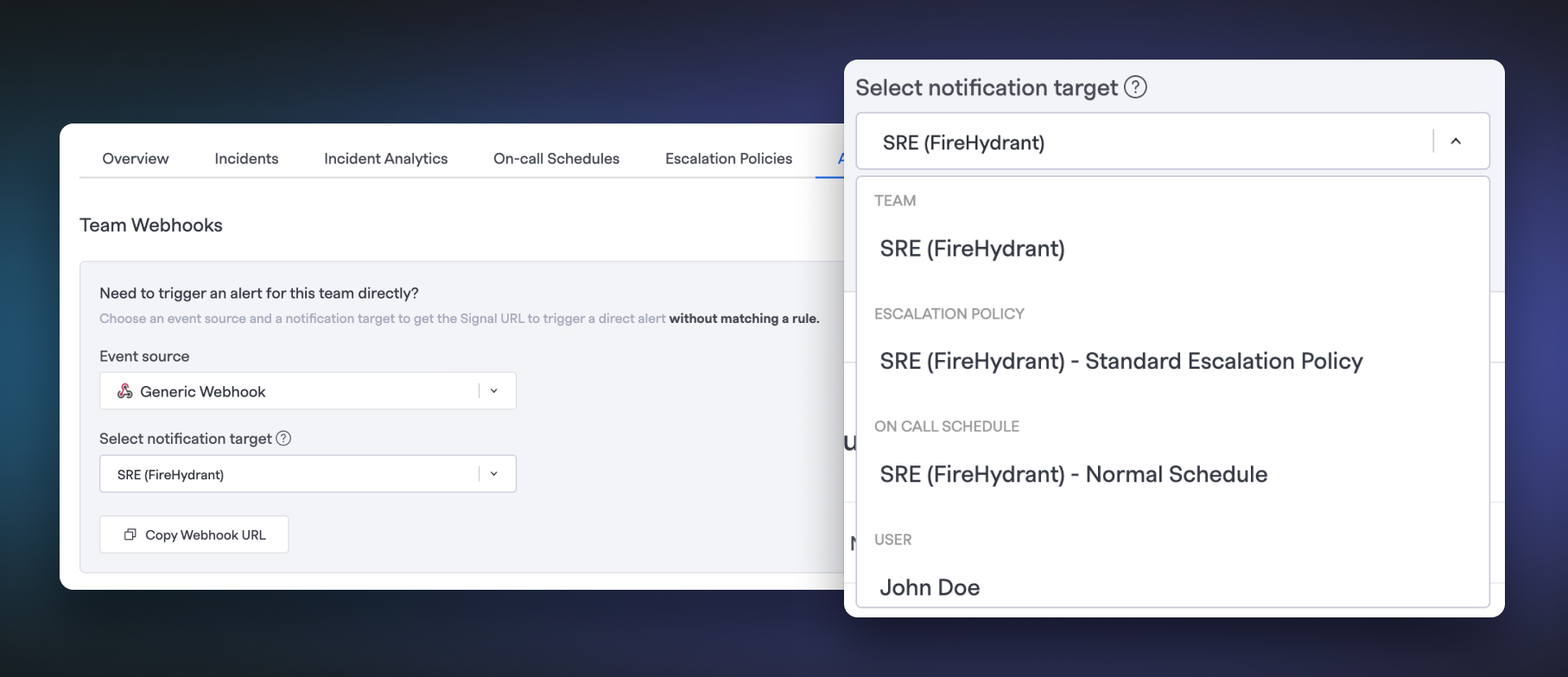
Many of our customers migrate to Signals with existing monitoring tools. While we offer Alert Triggers and Rules to route inbound events, oftentimes customers already have routing configured in their monitoring and don't want to reconfigure all of this in FireHydrant.
A few weeks ago, FireHydrant released team-targeted webhooks so that you can directly target a team's default escalation policy. Now, we've extended the flexibility to allow directly tareting Escalation Policies, On-Call Schedules, and Users.
Simply head to the Alert Triggers tab in your Team's settings to find the dropdown for specific targets and copy your webhooks.
Preemptive Shift Overrides
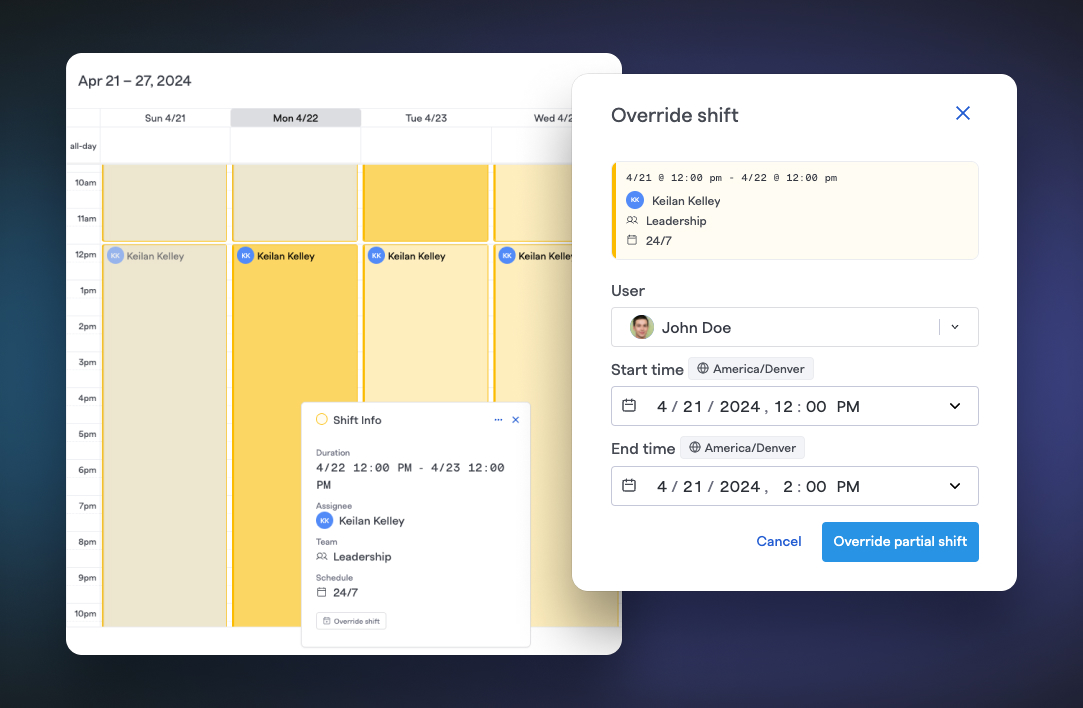
FireHydrant has built Signals with ease of use in mind - we've made it extremely simple for users to request coverage from other team members. But what if someone else already knows what times they need to step in?
Now, users can override partial or entire shiftswithout the original shift owner needing to request coverage. You'll find buttons to do this when clicking on the shifts in the calendar view!
Other Fixes and Improvements
- 💅 When paging with Signals from Slack or in the user interface, the Description for the alert is now optional instead of mandatory
- 💅 When an Alert is posted to Slack, we will no longer truncate the alert summary or description
- 💅 Event Sources for Signals and Team-based webhooks are now restricted to only users with Member permissions and above
- 💅 You can now export the list of users to CSV on the Users page in your Organization settings
- 💅 Alerts sent via email previously only included the title but will now include the title and full description of the alert
- 💅 You can now cancel your coverage requests from both the mobile app and the web interface
- 💅 If an Event Source sends a recovery alert to FireHydrant after sending an initial alert, FireHydrant will now resolve that initial alert
- 💅 We had previously been calling from a US number with 619 area code regardless of the recipient's country. This resulted in calls not going through, or the receiver being charged for international phone rates. We now will attempt to match a local number and fallback to a US/Toll-Free number if unavailable. For our voice coverage, visit our docs
- 🐛 We fixed a small visual glitch where the Liquid templating preview button's row slightly overlapped the input textbox above it and covering the border
- 🐛 We fixed a bug on the Task Lists page where attempting to add a task list resulted in a blank page
- 🐛 We fixed an issue in Slack where longer descriptions for severities were truncated. The full description now displays below the severity dropdown
- 🐛 When querying alerts by service, the API was only returning open alerts instead of all alerts. This has been fixed so that all alerts for a service are returned regardless of status
- 🐛 We fixed an issue where if a Runbook step used both "Current milestone is" and "Time since milestone" conditions, it ignored the time-based condition
- 🐛 We fixed a small visual blip on FireHydrant status pages where "All Systems Operational" erroneously showed a small empty pill
- 🐛 We fixed a bug where assigning an on-call schedule from PagerDuty to a role within Team settings resulted in a misaligned table
- 🐛 We fixed a small issue where if the "Create/rename Slack channel" step executed after the incident was resolved, it would show as failed even though it worked as expected
See FireHydrant in action
See how service catalog, incident management, and incident communications come together in a live demo.
Get a demo